View all projects for a Specific Client
Daniel Sigrist
Last Update 4 jaar geleden
To view all projects associated to a client, go to the clients tab and click the name of the desired client:

You will be redirect to a list of all the projects for that Client:
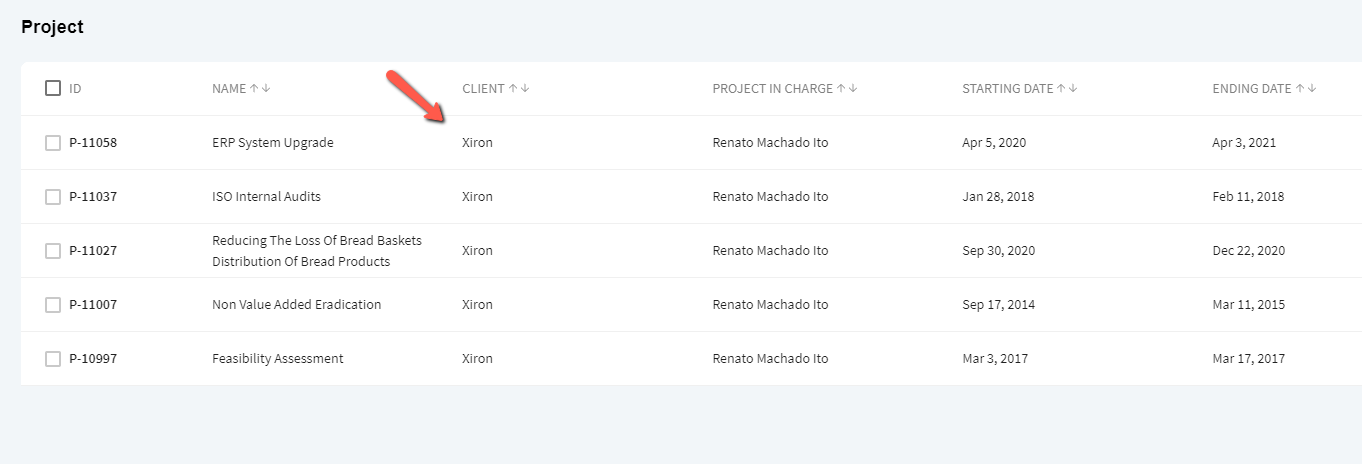
If the project is finished and the surveys answers were already computed, you can see the project score card clicking in the "View Survey Result" button:
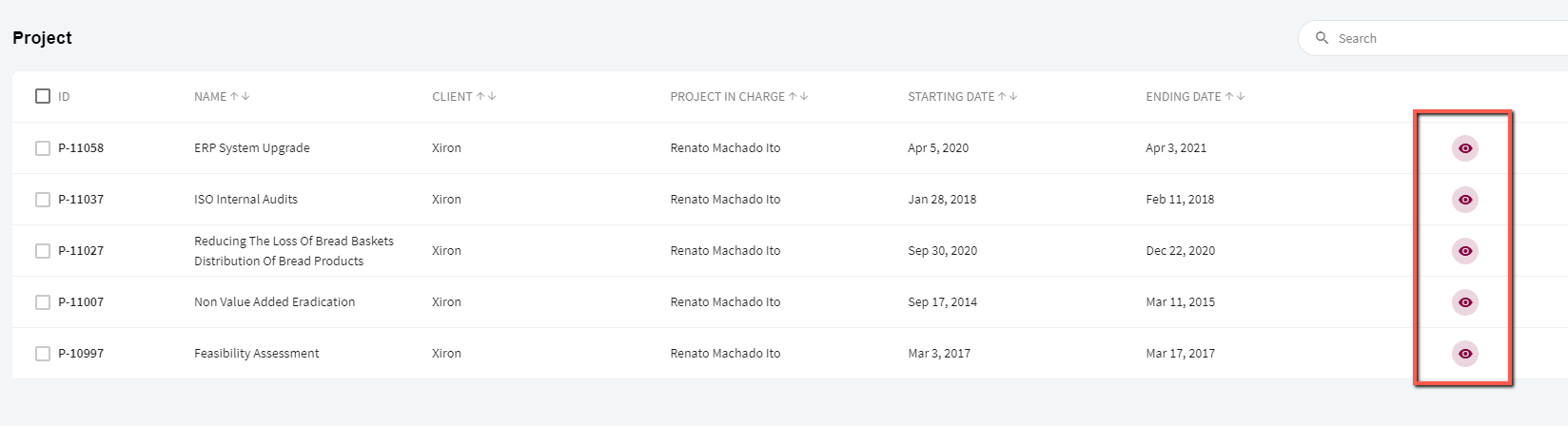
You will be redirect to the Score Card for that project:
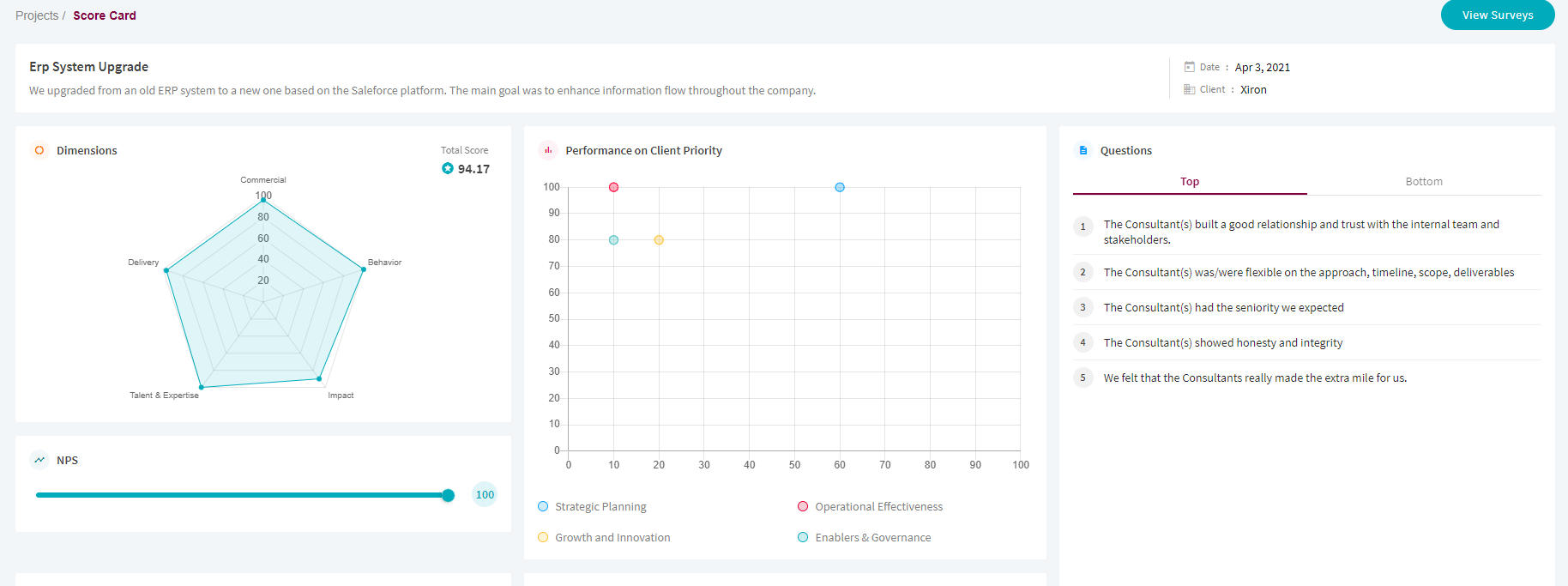
You can find a description of the score card here

