Create Projects
Step by step guide for creating projects with ConPulse
Administrator
Last Update 4 jaar geleden
To access your projects, click on "Projects" on the sidebar on the left side of the page. To create a project, click on "Add Project."
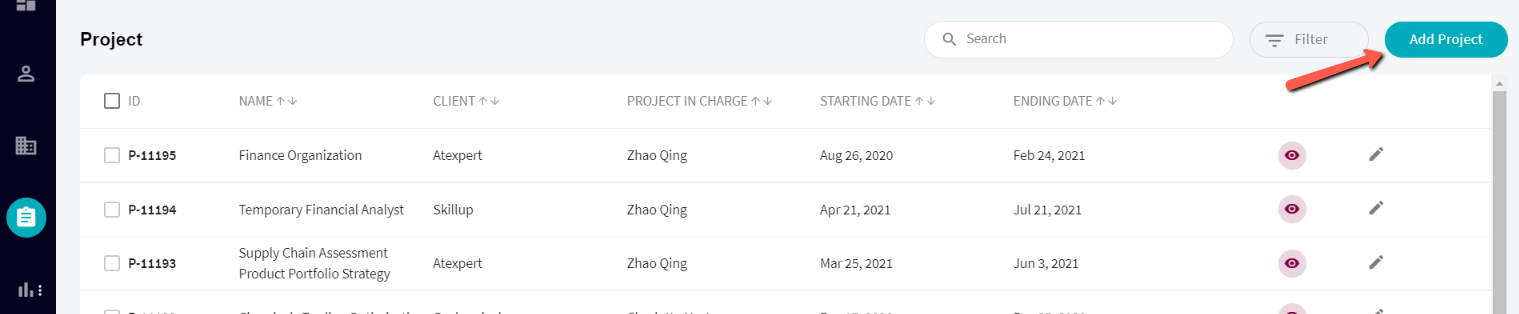
A sliding screen appears with all the necessary information for the creation of the project. The first screen asks for basic information about the project.
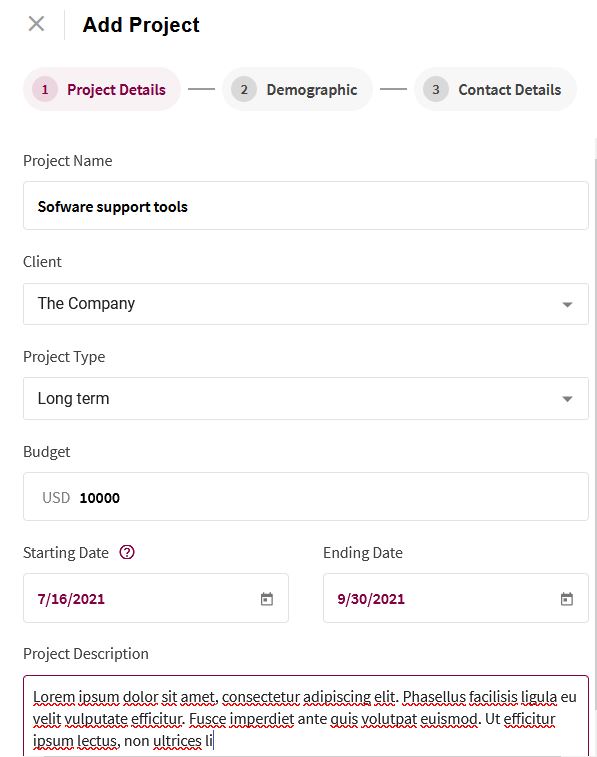
All fields are required with the exception of project description.
On the second screen you have the "Demographic" fields
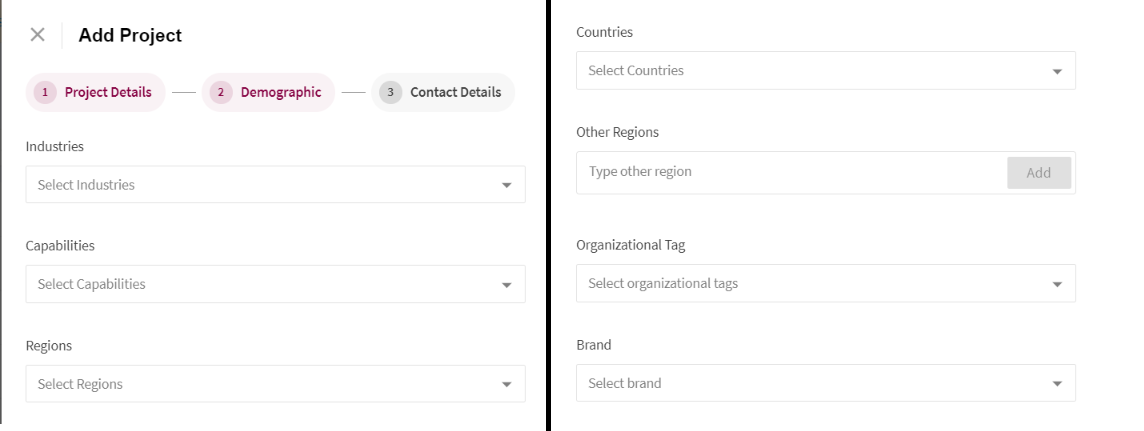
Here you can select the industries served by the project, which capabilities belong to the scope of the project and the regions and countries that the project will execute on. You can also select the organization tags and the Brand for the project.
You can enter the "Partner in Charge" and the contacts inside the client in the last screen. You can enter several contacts if you want.
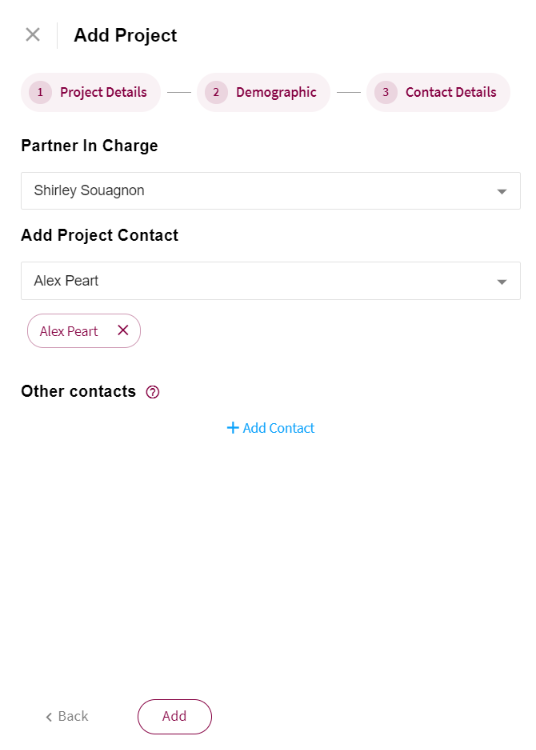
When you are done, click "Add" to save the information.

