Administrator Profile
Daniel Sigrist
Last Update 4 years ago
To access the administrator profile, click on the Administrator name on the top right of the screen and select "Profile"
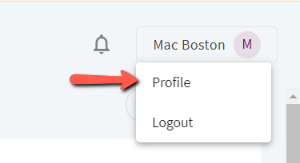
This will open the the Administrator profile page:
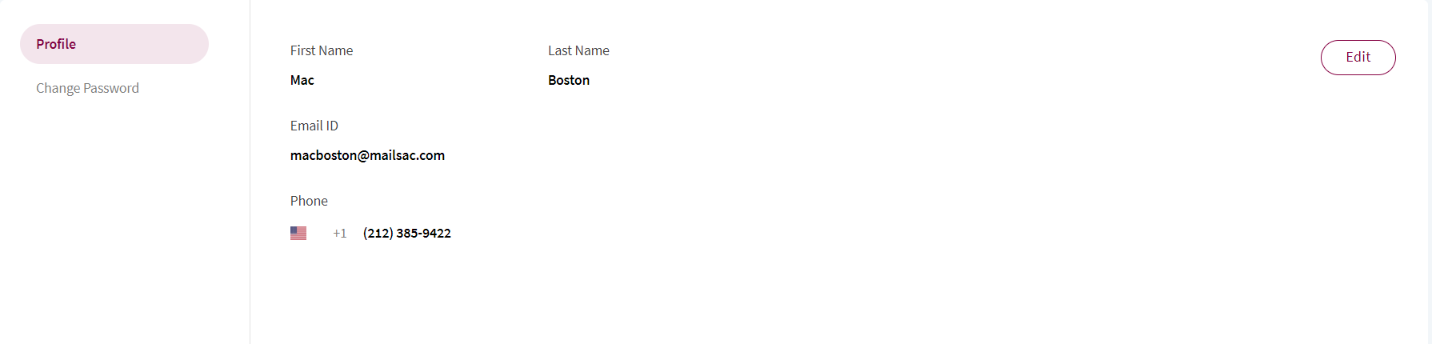
If you want to change any information, click "Edit." You can adjust all but the administrator's email.
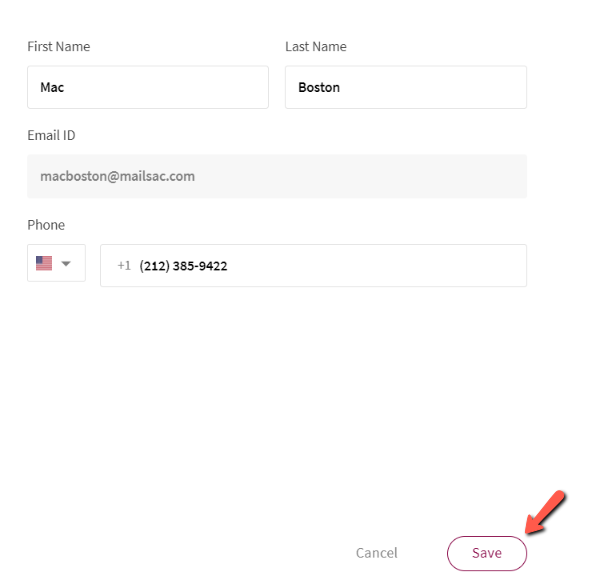
When you are finished, click the "Save" button to make the changes permanent.
The other option on this screen is the "Change Password".
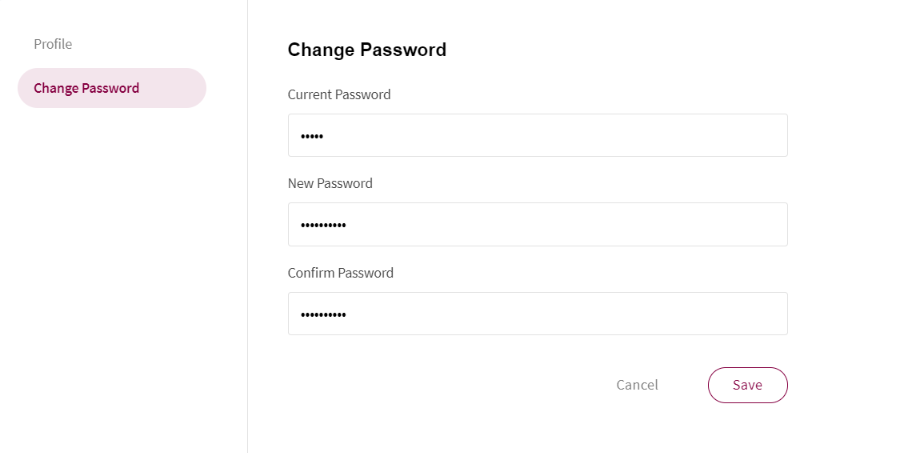
Here you can define a new password for your company administrator account. Enter the current password and the new one and click "Save"

